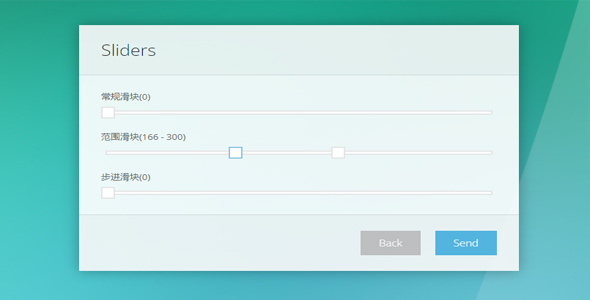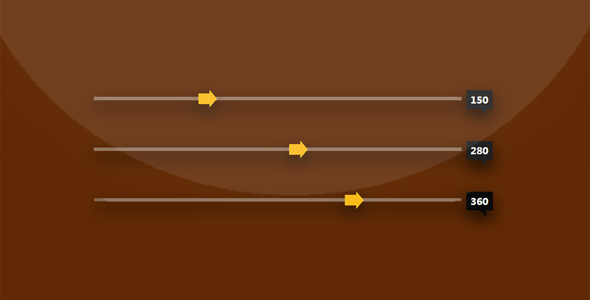表单/表格
分步式用户注册表单UI界面设计
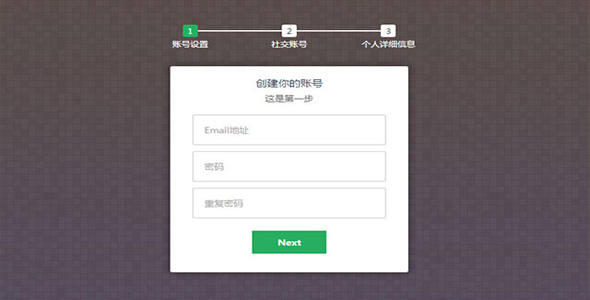
这是一款效果非常酷的分步式用户注册表单 UI 界面设计效果。在这个设计中简单的将用户注册分为 3 个步骤,用户填写完每一个步骤的信息后可以点击“下一步”按钮跳转到下一个步骤,也可以通过“前一步”按钮来查看前面的填写内容。在切换步骤的时候还带有非常炫酷的过渡动画效果。
HTML 结构
该分步式注册表单使用的 HTML 结构就是一个普通的<form>表单元素。每一个注册步骤都使用一个<fieldset>元素来包裹。
也想出现在这里?联系我们吧

<form id="msform">
<!-- progressbar -->
<ul id="progressbar">
<li class="active">账号设置</li>
<li>社交账号</li>
<li>个人详细信息</li>
</ul>
<!-- fieldsets -->
<fieldset>
<h2 class="fs-title">创建你的账号</h2>
<h3 class="fs-subtitle">这是第一步</h3>
<input type="text" name="email" placeholder="Email地址" />
<input type="password" name="pass" placeholder="密码" />
<input type="password" name="cpass" placeholder="重复密码" />
<input type="button" name="next" class="next action-button" value="Next" />
</fieldset>
<fieldset>
<h2 class="fs-title">填写社交账号</h2>
<h3 class="fs-subtitle">填写你的常用社交网络账号</h3>
<input type="text" name="x-weibo" placeholder="新浪微博" />
<input type="text" name="t-weibo" placeholder="腾讯微博" />
<input type="text" name="qq" placeholder="腾讯QQ" />
<input type="button" name="previous" class="previous action-button" value="Previous" />
<input type="button" name="next" class="next action-button" value="Next" />
</fieldset>
<fieldset>
<h2 class="fs-title">个人详细信息</h2>
<h3 class="fs-subtitle">个人详细信息是保密的,不会被泄露</h3>
<input type="text" name="fname" placeholder="昵称" />
<input type="text" name="lname" placeholder="姓名" />
<input type="text" name="phone" placeholder="电话号码" />
<textarea name="address" placeholder="家庭住址"></textarea>
<input type="button" name="previous" class="previous action-button" value="Previous" />
<input type="submit" name="submit" class="submit action-button" value="Submit" />
</fieldset>
</form>
CSS 样式
该分步式用户注册表单的 CSS 样式非常简单。首先是 input 元素和按钮都被简单的进行了一些美化:
/*inputs*/#msform input, #msform textarea {
padding: 15px;
border: 1px solid #ccc;
border-radius: 3px;
margin-bottom: 10px;
width: 100%;
box-sizing: border-box;
font-family: "Microsoft YaHei",montserrat;
color: #2C3E50;
font-size: 13px;
}/*buttons*/#msform .action-button {
width: 100px;
background: #27AE60;
font-weight: bold;
color: white;
border: 0 none;
border-radius: 1px;
cursor: pointer;
padding: 10px 5px;
margin: 10px 5px;
}#msform .action-button:hover, #msform .action-button:focus {
box-shadow: 0 0 0 2px white, 0 0 0 3px #27AE60;
}
表单顶部的导航进度条的颜色显示效果使用了 CSS3 的 counter()函数来统计步骤,根据相应的步骤填充进度条的颜色。
#progressbar {
margin-bottom: 30px;
overflow: hidden;
/*CSS counters to number the steps*/counter-reset: step;
}#progressbar li {
list-style-type: none;
color: white;
text-transform: uppercase;
font-size: 9px;
width: 33.33%;
float: left;
position: relative;
}#progressbar li:before {
content: counter(step);
counter-increment: step;
width: 20px;
line-height: 20px;
display: block;
font-size: 10px;
color: #333;
background: white;
border-radius: 3px;
margin: 0 auto 5px auto;
}
进度条本身使用的是无序列表 li 元素的:after 伪元素来制作。由于第一个元素是不需要前面的进度条的,所以设置通过#progressbar li:first-child:after 的 content 为 none 来取消它。
#progressbar li:after {
content: '';
width: 100%;
height: 2px;
background: white;
position: absolute;
left: -50%;
top: 9px;
z-index: -1; /*put it behind the numbers*/
}#progressbar li:first-child:after {
content: none;
}
当进度条处于激活状态时(当前步骤),进度条被设置为绿底白字。
#progressbar li.active:before, #progressbar li.active:after{
background: #27AE60;
color: white;
}
JAVASCRIPT
在 jQuery 代码中,主要是处理“前一步”和“下一步”按钮的点击事件。该设计中使用 jquery.easing.js 来制作过渡动画效果。具体的代码请参考下载文件。
| 演示地址 | 下载地址 |
专业提供WordPress主题安装、深度汉化、加速优化等各类网站建设服务,详询在线客服!

也想出现在这里?联系我们吧



 PetitQ
PetitQ