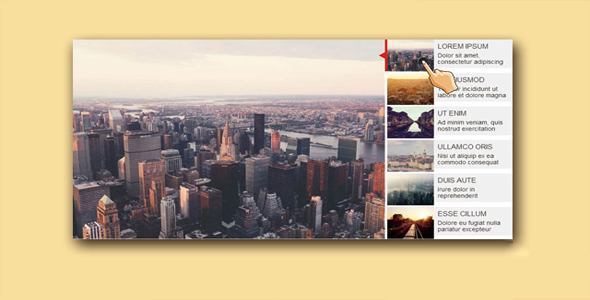幻灯片/轮播
网格切换旋转木马特效jQuery插件

grid-to-carousel.js 是一款可以将 Bootstrap 网格转换为旋转木马特效的 jQuery 插件。通过该 jQuery 插件,可以将指定的网格内容扩展为旋转木马效果,通过前后导航按钮来轮流播放。
使用方法:
在页面中引入 bootstrap 相关文件,jquery 和 grid-to-carousel.js 文件。
也想出现在这里?联系我们吧

<link rel="stylesheet" href="path/to/bootstrap.min.css">
<script src="path/to/jquery.js"></script>
<script src="path/to/bootstrap.min.js"></script>
<script src="path/to/grid-to-carousel.js"></script>
HTML 结构:
grid-to-carousel.js 使用下面的基本 HTML 结构。
<div class="features-container">
<div id="carousel-example-generic" class="hidden carousel slide" data-ride="carousel">
<!-- 圆点导航 -->
<ol class="carousel-indicators">
<li data-target="#carousel-example-generic" data-slide-to="0"></li>
<li data-target="#carousel-example-generic" data-slide-to="1"></li>
<li data-target="#carousel-example-generic" data-slide-to="2"></li>
<li data-target="#carousel-example-generic" data-slide-to="3"></li>
<li data-target="#carousel-example-generic" data-slide-to="4"></li>
<li data-target="#carousel-example-generic" data-slide-to="5"></li>
</ol>
<!-- 旋转木马包裹容器 -->
<div class="carousel-inner" role="listbox">
<div class="item">
<div class="content content-green">
<span class="close-btn">✕</span>
<img class="feature-img" src="img/feature-img.jpg">
<h2>Designed for your whole team, not just designers</h2>
<p>
<strong>CreativeCMS</strong> offers your whole team access as required to templates, code
<span class="highlight-yellow">(HTML, CSS, JavaScript)</span>, fonts and images, providing
unlimited scope to extend the default range of components <span class="highlight-yellow">
(Blog, Case studies and all.)</span> to fit the bespoke needs of any client.
</p>
</div>
</div>
<div class="item">
<div class="content content-yellow">
<span class="close-btn">✕</span>
<h2>A modern CMS</h2>
<p>A platform built for the modern business.</p>
</div>
</div>
<div class="item">
<div class="content content-white">
<span class="close-btn">✕</span>
<h2>One United Team</h2>
<p>Designed for your whole team, not just designers.</p>
</div>
</div>
<div class="item">
<div class="content content-grey">
<span class="close-btn">✕</span>
<h2>Nimble Lively</h2>
<p>New websites up and running in seconds.</p>
</div>
</div>
<div class="item">
<div class="content content-red">
<span class="close-btn">✕</span>
<h2>Bright Content</h2>
<p>A proven CMS to support your success.</p>
</div>
</div>
<div class="item">
<div class="content content-white-green">
<span class="close-btn">✕</span>
<h2>Work Efficiently</h2>
<p>Benefit from regular upgrades without disruption.</p>
</div>
</div>
</div>
<!-- 前后导航按钮 -->
<a class="left carousel-control" href="#carousel-example-generic" role="button" data-slide="prev">
<span class="glyphicon glyphicon-chevron-left" aria-hidden="true"></span>
<span class="sr-only">Previous</span>
</a>
<a class="right carousel-control" href="#carousel-example-generic" role="button" data-slide="next">
<span class="glyphicon glyphicon-chevron-right" aria-hidden="true"></span>
<span class="sr-only">Next</span>
</a>
</div>
<div class="grid">
<div class="row">
<div class="col-xs-4 col-md-3">
<div class="content content-green">
<h2>One Central Location</h2>
<p>Easily manage your client base.</p>
</div>
</div>
<div class="col-xs-4 col-md-3">
<div class="content content-yellow">
<h2>A modern CMS</h2>
<p>A platform built for the modern business.</p>
</div>
</div>
<div class="col-xs-4 col-md-6">
<div class="content content-white">
<img src="img/united-icon.png" alt="">
<h2>One United Team</h2>
<p>Designed for your whole team, not just designers.</p>
</div>
</div>
</div>
<div class="row">
<div class="col-xs-4 col-md-6">
<div class="content content-grey">
<img src="img/browser-icon.jpg" alt="">
<h2>Nimble Lively</h2>
<p>New websites up and running in seconds.</p>
</div>
</div>
<div class="col-xs-4 col-md-3">
<div class="content content-red">
<h2>Bright Content</h2>
<p>A proven CMS to support your success.</p>
</div>
</div>
<div class="col-xs-4 col-md-3">
<div class="content content-white-green">
<h2>Work Efficiently</h2>
<p>Benefit from regular upgrades without disruption.</p>
</div>
</div>
</div>
</div>
</div>
初始化插件:
在页面 DOM 元素加载完毕之后,可以通过 gridToCarousel()方法来初始化该旋转木马插件。
$(function() {
$('.features-container').gridToCarousel();
});
Github 地址:https://github.com/nicholaswright/grid-to-carousel
| 演示地址 | 下载地址 |
专业提供WordPress主题安装、深度汉化、加速优化等各类网站建设服务,详询在线客服!

也想出现在这里?联系我们吧



 PetitQ
PetitQ