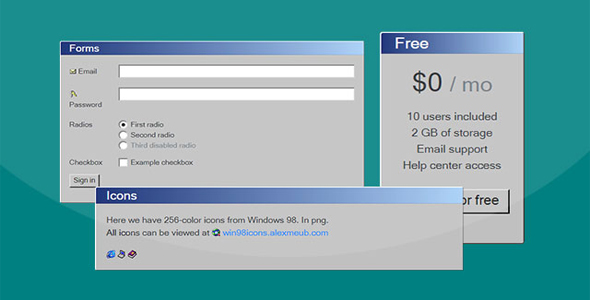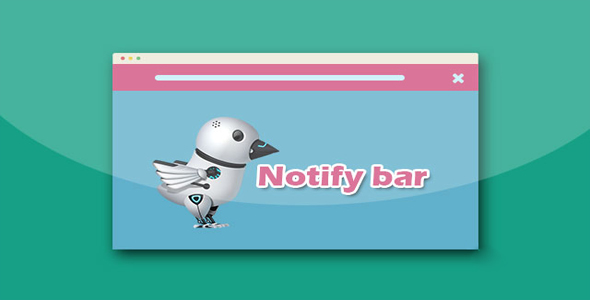对话框/Tips
notie - 简单纯JavaScript消息提示插件
notie.js 是一款简单实用的纯 JavaScript 消息提示插件。通过 notie.js 插件你可以制作 Alert 提示框,确认框和带输入的消息框。它使用纯 JavaScript 制作,没有任何外部依赖。它的特点还有:
纯 JavaScript 制作,没有外部依赖,只需引入一个 js 文件
也想出现在这里?联系我们吧

可以在所有现代浏览器中正常工作(Chrome, Firefox, Safari, IE9+, Edge, Opera)
易于定制
可以修改颜色
字体大小会根据屏幕大小自动调整
样式可以通过单独的 CSS 文件来重写
使用方法:
使用该 jQuery 图表插件需要引入 notie.js 文件。
<script src="js/notie.js"></script>
调用插件:
下面是 notie.js 调用 Alert 提示框,确认框和带输入的消息框的方法。
notie.alert(style_number, 'message', time_in_seconds);
notie.confirm('Title text', 'Yes button text', 'No button text', yes_callback)
notie.input('Title text', 'Submit button text', 'Cancel button text', 'type', 'placeholder', submit_callback, 'Optional pre-filled value');
例如:
notie.alert(1, 'Success!', 1.5);
notie.alert(2, 'Warning<br><b>with</b><br><i>HTML</i><br><u>included.</u>', 2);
notie.alert(3, 'Error.', 2.5);
notie.alert(4, 'Information.', 2);
notie.confirm('Are you sure you want to do that?', 'Yes', 'Cancel', function() {
notie.alert(1, 'Good choice!', 2);
});
notie.confirm('Are you sure?', 'Yes', 'Cancel', function() {
notie.confirm('Are you <b>really</b> sure?', 'Yes', 'Cancel', function() {
notie.confirm('Are you really <b>really</b> sure?', 'Yes', 'Cancel', function() {
notie.alert(1, 'Okay, jeez...', 2);
});
});
});
notie.input('Please enter your email address:', 'Submit', 'Cancel', 'email', 'name@example.com', function(value_entered) {
notie.alert(1, 'You entered: ' + value_entered, 2);
});
notie.input('What city do you live in?', 'Submit', 'Cancel', 'text', 'Enter your city:', function(value_entered) {
notie.alert(1, 'You entered: ' + value_entered, 2);
}, 'New York');
配置参数:
下面是 notie.js 的一些可用配置参数:
//通用var shadow = true;
var font_size_small = '18px';
var font_size_big = '24px';
var font_change_screen_width = 600;
var animation_delay = 0.3;
var background_click_dismiss = true;
// notie.alert colorsvar alert_color_success_background = '#57BF57';
var alert_color_warning_background = '#E3B771';
var alert_color_error_background = '#E1715B';
var alert_color_info_background = '#4D82D6';
var alert_color_text = '#FFF';
// notie.confirm colorsvar confirm_and_input_color_background = '#4D82D6';
var confirm_and_input_color_yes_background = '#57BF57';
var confirm_and_input_color_no_background = '#E1715B';
var confirm_and_input_color_text = '#FFF';
var confirm_and_input_color_yes_text = '#FFF';
var confirm_and_input_color_no_text = '#FFF';
// (Be sure to use !important to override the javascript)// Example: #notie-alert-inner { padding: 30px !important; }var alert_outer_id = 'notie-alert-outer';
var alert_inner_id = 'notie-alert-inner';
var alert_text_id = 'notie-alert-text';
var confirm_outer_id = 'notie-confirm-outer';
var confirm_inner_id = 'notie-confirm-inner';
var confirm_backdrop_id = 'notie-confirm-backdrop';
var confirm_yes_id = 'notie-confirm-yes';
var confirm_no_id = 'notie-confirm-no';
var confirm_text_id = 'notie-confirm-text';
var confirm_yes_text_id = 'notie-confirm-yes-text';
var confirm_no_text_id = 'notie-confirm-no-text';
var input_outer_id = 'notie-input-outer';
var input_inner_id = 'notie-input-inner';
var input_backdrop_id = 'notie-input-backdrop';
var input_div_id = 'notie-input-div';
var input_field_id = 'notie-input-field';
var input_yes_id = 'notie-input-yes';
var input_no_id = 'notie-input-no';
var input_text_id = 'notie-input-text';
var input_yes_text_id = 'notie-input-yes-text';
var input_no_text_id = 'notie-input-no-text';
| 演示地址 | 下载地址 |
专业提供WordPress主题安装、深度汉化、加速优化等各类网站建设服务,详询在线客服!

也想出现在这里?联系我们吧



 PetitQ
PetitQ