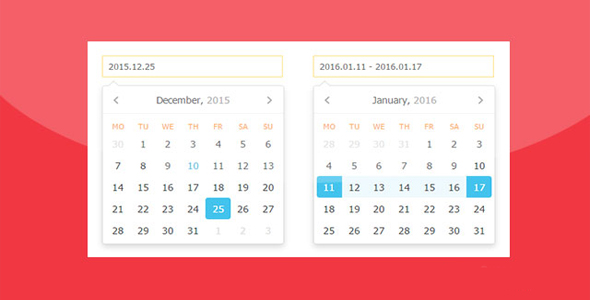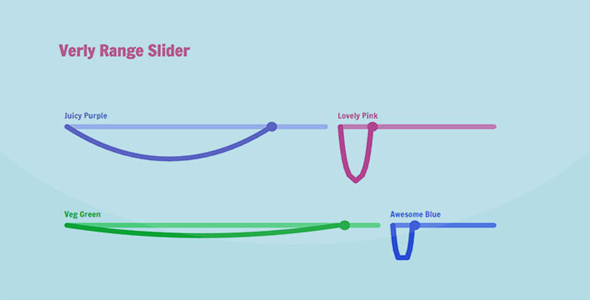其他代码
wysiwyg - 富文本编辑器jQuery插件
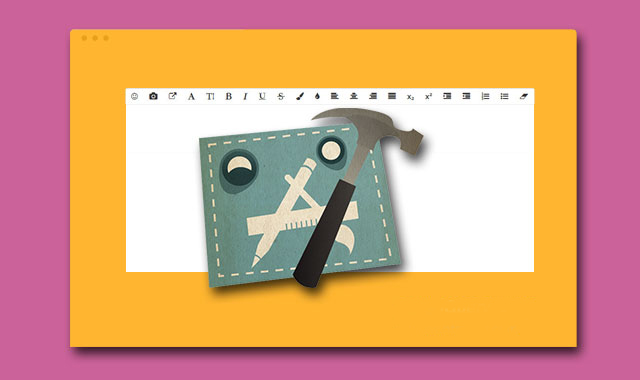
wysiwyg.js 是一款所见即所得的轻量级 jQuery 富文本编辑器插件。wysiwyg.js 没有任何依赖,大小只有 12k。该富文本编辑器的特点还有:
可以将任何 HTML 元素设置为 contenteditable(可编辑)模式
也想出现在这里?联系我们吧

支持选择事件:例如工具条
支持键盘事件:例如处理热键
支持占位符:可以显示和隐藏占位文字
提供众多的方法:.bold(), .forecolor(), .inserthtml()...
如果一个<textarea>已经被作为“元素”使用,该富文本编辑器插件将:
将<textarea>保持为同步状态
如果浏览器不支持 contenteditable 则将<textarea>回退
旧的 iOS 和 Android 2.3-也将回退为<textarea>
该富文本编辑器还有一个大小 10k(minified)的 jQuery 插件-$.wysiwyg(),在加上一个配套的 2k CSS 文件可以创建全部功能的 wysiwyg 富文本编辑器。它依赖于:
wysiwyg.js
jQuery
FontAwesome (或 JPG/PNG/GIF/SVG 图片)
wysiwyg.js-API
// create wysiwyg:var wysiwygeditor = wysiwyg({
element: document.getElementById('editor-id'),
onkeypress: function( code, character, shiftKey, altKey, ctrlKey, metaKey ) {
},
onselection: function( collapsed, rect, nodes, rightclick ) {
},
onplaceholder: function( visible ) {
},
hijackcontextmenu: false
});
// properties:wysiwygeditor.getElement();
wysiwygeditor.getHTML(); -> 'html'
wysiwygeditor.setHTML( html );
wysiwygeditor.getSelectedHTML(); -> 'html'|false
// selection and popup:wysiwygeditor.collapseSelection();
wysiwygeditor.openPopup(); -> popup-handle
wysiwygeditor.closePopup();
// exec commands:wysiwygeditor.removeFormat();
wysiwygeditor.bold();
wysiwygeditor.italic();
wysiwygeditor.underline();
wysiwygeditor.strikethrough();
wysiwygeditor.forecolor( '#color' );
wysiwygeditor.highlight( '#color' );
wysiwygeditor.fontName( fontname );
wysiwygeditor.fontSize( fontsize );
wysiwygeditor.subscript();
wysiwygeditor.superscript();
wysiwygeditor.align( 'left'|'center'|'right'|'justify' );
wysiwygeditor.format( tagname );
wysiwygeditor.insertLink( 'http://url.com/' );
wysiwygeditor.insertImage( 'http://url.com/' );
wysiwygeditor.insertHTML( 'html' );
wysiwygeditor.insertList( ordered );
$.wysiwyg()-API
var $editor = $('#editor').wysiwyg({
classes: 'some-more-classes',
toolbar: 'selection'|'top'|'top-selection'|'bottom'|'bottom-selection',
buttons = { ... },
submit = { ... },
placeholder: 'Type your text here...',
dropfileclick: 'Click or drop image',
placeholderUrl: 'www.example.com',
maxImageSize: [width,height],
onImageUpload: function( insert_image ){},
onKeyEnter: function(){}
})
Properties:$editor.wysiwyg('container'); -> $(container-div)
$editor.wysiwyg('shell'); -> wysiwyg.js API
Events:.focus(function(){})
.blur(function(){})
.change(function(){});
Github 信息:https://github.com/wysiwygjs/wysiwyg.js
| 演示地址 | 下载地址 |
专业提供WordPress主题安装、深度汉化、加速优化等各类网站建设服务,详询在线客服!

也想出现在这里?联系我们吧



 PetitQ
PetitQ