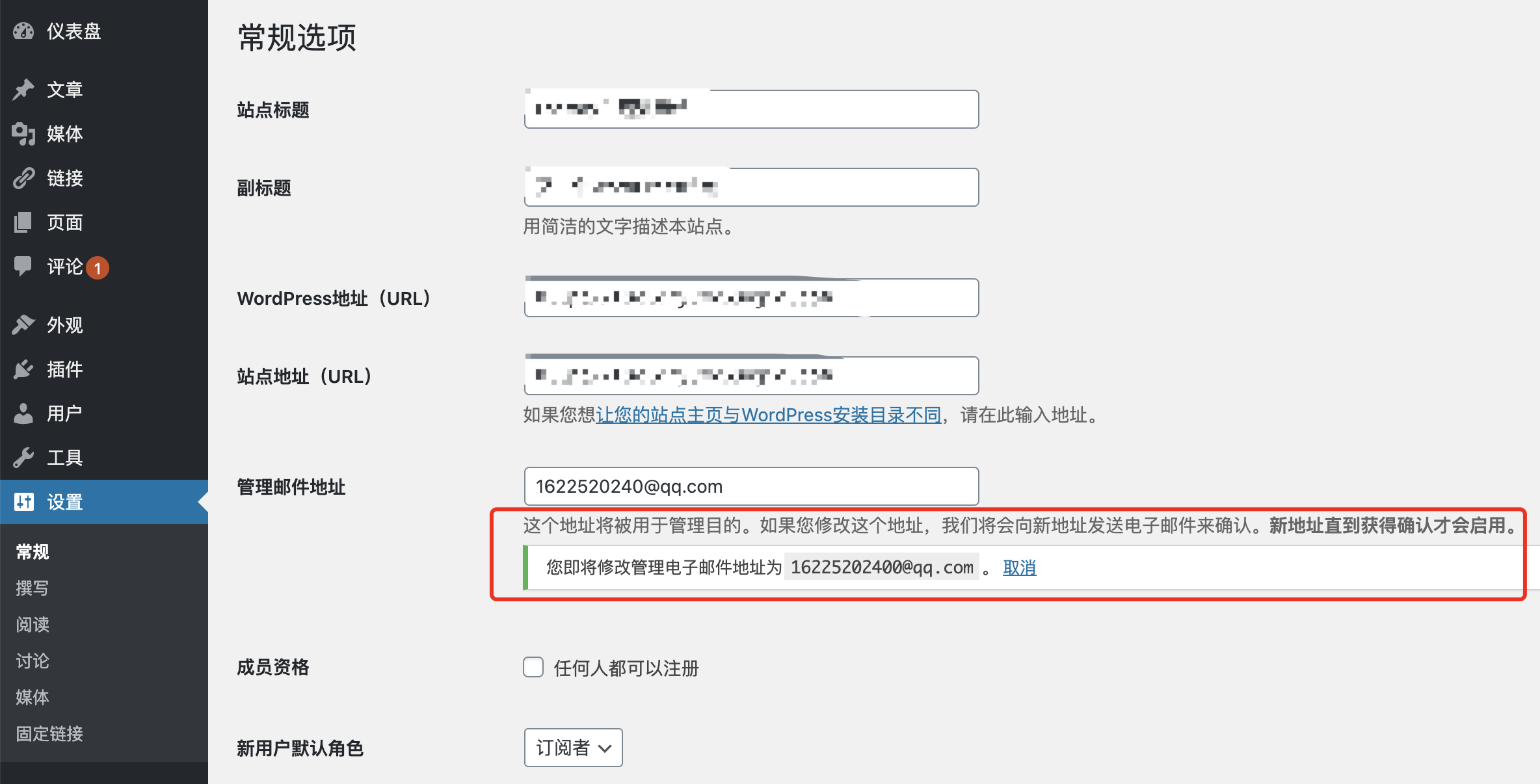WordPress教程
WordPress上传中文附件不显示解决方法
收藏
WordPress 上传中文附件出现乱码和后台上传中文图片不显示解决方法,编辑 wp-admin/includes/file.php 这个文件:
1、查找:
$new_file = $uploads['path'] . "/$filename";
也想出现在这里?联系我们吧

替换为:
$new_file = $uploads['path'] . "/" . iconv("UTF-8","GB2312",$filename);
注意,只需要替换第一处即可!
2、查找
return apply_filters( 'wp_handle_upload', array( 'file' => $new_file, 'url' => $url, 'type' => $type ), 'upload' );
修改为:(修正中文文件名编码问题)
return apply_filters( 'wp_handle_upload', array( 'file' => $uploads['path'] . "/$filename", 'url' => $url, 'type' => $type ) , 'upload');
专业提供WordPress主题安装、深度汉化、加速优化等各类网站建设服务,详询在线客服!

也想出现在这里?联系我们吧



 PetitQ
PetitQ